
A few years ago
, the optometrist took pictures of the anterior segment using a simple “point and shoot” camera and focused through the slit lamp eyepiece.
Today we have a slit lamp camera adapter that will plug in directly over the eyepiece or replace it. These compact cameras will also allow you to take videos useful for fundus photography.
We might think that due to the growing popularity and quality improvements on smartphone cameras, they are the best option for slit lamp examination. Still, most of the time, it will be faster and more convenient to dedicate a compact camera.
How about Quality?
As the shots taken by Dr. Chan Jan Bond show, there is no loss of quality when using an anterior segment camera to document his patient’s findings. As technology improves and we get closer to the 20 mpx compact digital camera, the quality of the pictures will improve too considerably.
The three pictures at the top are from a smartphone camera, and the ones on the bottom are from a conventional anterior segment camera.
The picture shows the removal process of a foreign body on a 20-year-old patient. The sequence is A) initial presentation, B) post removal of corneal foreign body, and C) post removal of rust ring.
You can find a more profound explanation in Dr. Bond’s article.
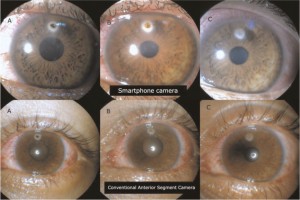
Top 3 advantages of using an anterior segment camera instead of a smartphone
1. Privacy
It would be best to keep the pictures of your patients and family separate.
Would you like to have pictures of your patients’ eyes mixed with the ones of your last family’s vacation? By default, the iPhone and Android smartphones will mix all your photos in one big folder unless you take the time to organize them in different folders.
The same situation could happen when you show pictures to the patient’s family or a colleague, and by accident, they browse your photos.
You can avoid this unfortunate situation by using a dedicated camera adapter in your slit-lamp eye examination.
2. Convenience

One of the issues I’ve found is that to transfer the pictures from the camera to the PC, you have to either take out the camera from the adapter to take the memory out or connect a USB cable from the camera to the PC.
Both methods will take time and can inconvenience a doctor with more than just a few patients.

However, a few years ago, a new company launched a new technology: WiFi SD Cards http://www.eyefi.com/.
These memory cards follow the SD card standards of the market with one main difference: after you take the picture, the card will automatically transfer the picture to your PC using your WiFi network.
And even if you don’t have a WiFi network, it can become a hotspot, and your PC can communicate with your camera and still transfer pictures or video.
This means you will not need to take the memory card out of your camera..ever! You can take the picture, and it will appear on your PC.
Once you set up your slit lamp camera adapter and Wifi memory card, you will not need to take the camera out of the adapter. You will only have to slide in the adapter and camera on the slit lamp and take it out after taking the picture.
Compare this with using your smartphone: First, you must take out the protective cover, which is often tricky, attach the phone to the adapter, take the picture or video, take it out of the adapter, and place your original cover. It might seem like no big deal, but I’ve seen doctors get frustrated by taking the cover out of their phones once.
3. Sharing With a Slit Lamp Camera Adapter
The primary purpose of these slit lamp camera adapters is to be able to share easily. The camera and smartphone can do this; however, a camera can have the most advantages for an Optometrist.

Let’s think about this for a minute; the primary purpose of a slit lamp camera is to show and explain the pictures to the patients and families and also to further analyze the images on a big screen.
The pictures might end in an EMR (Electronic Medical Records) system connected to the PC in the doctor’s office too. So basically we would like a big Screen to show the pictures and on the computer.
Both goals can be achieved more efficiently with an anterior segment camera than with a smartphone (we are not talking about tablets with large screens). You will need an Eyefi card to do this without taking the camera off the adapter.
As soon as you take the picture, it will be transferred through the wireless network into your PC, then you can show it in high resolution, and it will be shared with your EMR simultaneously. To get this result, I can tell you that you did nothing; you just took the picture.
Any other sharing capabilities can be done through the PC by emailing pictures or uploading them to backup servers.
If you want to use a bigger screen, you can connect the camera to an external monitor; the result is that you don’t even need a computer to show the pictures.
There are other advantages of using a slit lamp camera adapter instead of a smartphone for your slit lamp pictures. I’ll cover them in future posts.







